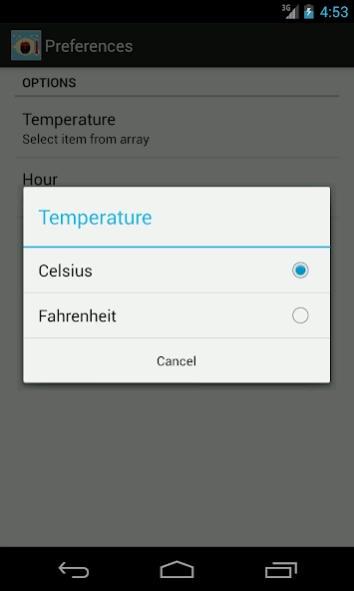Baby Fever Aid 1.12
Free Version
Publisher Description
Baby Fever Aid - Keep track of your baby's fever, but keep in mind it also works for grown ups ;)
The best fever tracker to report your baby's temperature, but keep in mind it also works for grown ups ;)
Main features:
- Easy to use interface to select the temperature and date/time (you can track fever measured in the past)
- Checkbox to track if, at a specific time, you needed to provide medication to your child
- Listing of all tracked temperature records
- Very easy way to delete information (delete fever record one by one or the entire database at once)
- Ability to enter and see temperature records in Celsius and Fahrenheit
- Ability to enter and see time details in 12 (AM/PM) or 24 hours setting
- Comunicate the data (temperature, date, time, medication) directly to the doctor using the automatic email functionality
- Multilanguage support (English, Portuguese, Spanish, German and French). The language can be chosen directly in the application which allows you to have different languages in your phone/tablet and in the application.
And don't forget to install the Pro version of this fever tracker (no ads and extended features) when you feel ready!
About Baby Fever Aid
Baby Fever Aid is a free app for Android published in the Health & Nutrition list of apps, part of Home & Hobby.
The company that develops Baby Fever Aid is SimpleTool. The latest version released by its developer is 1.12.
To install Baby Fever Aid on your Android device, just click the green Continue To App button above to start the installation process. The app is listed on our website since 2019-03-07 and was downloaded 1 times. We have already checked if the download link is safe, however for your own protection we recommend that you scan the downloaded app with your antivirus. Your antivirus may detect the Baby Fever Aid as malware as malware if the download link to com.tiagogf.babyfeveraidlite is broken.
How to install Baby Fever Aid on your Android device:
- Click on the Continue To App button on our website. This will redirect you to Google Play.
- Once the Baby Fever Aid is shown in the Google Play listing of your Android device, you can start its download and installation. Tap on the Install button located below the search bar and to the right of the app icon.
- A pop-up window with the permissions required by Baby Fever Aid will be shown. Click on Accept to continue the process.
- Baby Fever Aid will be downloaded onto your device, displaying a progress. Once the download completes, the installation will start and you'll get a notification after the installation is finished.